Enhanced search services debut for berkeley.edu
07
Nov 2000
The
campus has two new Web searching services that make it easier
to find official campus Web sites and news stories.
A
new search service on the Berkeley
home page replaces the previous Cha Cha engine, providing
users with more concise and accurate result lists. The new system
delivers exact results for common queries like "telebears,"
"admissions," and "seti." Less common queries are redirected
automatically to the commercial search engine Google.
For
those users looking for an old Berkeleyan story or campus press
release, a new search engine on the campus news site (www.berkeley.edu/news/)
makes it easy to find stories dating back to 1994.
"Our
users have been crying out for more concise and accurate search
results, so we're very excited to be launching these new services,"
said Brad Falconer, a Web analyst in the Office of Public Affairs.
Web Registry
The new Web
search service combines the campus's Web Registry database with
the third-party engine Google. When a user types in a search
query, the new system will first search the Web Registry, which
indexes official campus Web sites and includes keywords and
descriptions submitted by Web managers across campus. For common
queries, like "registrar" or "trademarks," the Web Registry
will return a concise list of top links. If a user sees the
Web site he was seeking in that short list, he can go there
directly. If not, he can click a link to try his query again
using Google, Cha-Cha or the news search.
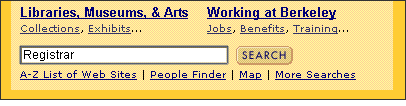
Simple queries like "registrar" will be handled by the Web Registry. Click the search button in the image above to see how it works.
If a query
is too specific to be included in the Web Registry - e.g., "performative
identity structures" - the query will be automatically re-routed
to the Google search engine, which is designed to offer much
more comprehensive results. There are 658 official sites in
the Web Registry, while Google indexes approximately 660,000
pages throughout the Berkeley Web.
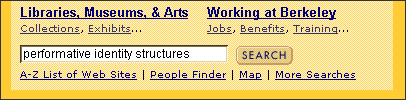
More specific queries like "performative identity structures" will be handled by the Google search engine. Click the search button in the image above to see how it works.
News Search
For
news junkies or those looking to research past articles, it's
never been easier to find campus stories online. By simply entering
a key word or phrase, users can search back to 1994 for Berkeleyan
stories and to 1996 for press releases.
In
the search field at the top left of the page, users type in
a key word and hit the return key or the "Go" button. A list
of stories appears and users can then click on the headline
to read the entire article. Results can be sorted by how many
times a key word appears in the story (relevance) or by date.
Users can also narrow the results or alter the search by choosing
to only search the Berkeleyan or press releases from the drop-down
menu on the results page.

Use the News Search at www.berkeley.edu/news/ to search for campus news. Click the go button in the image above to see how it works.
###
|