Berkeleyan
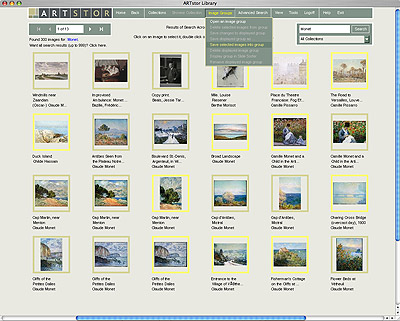 |
The ARTstor Digital Library, which features an easy-to-use interface, enables faculty and graduate-student instructors to select from a wealth of digital images in creating slideshows and study websites for their courses. |
The right picture: Finding it, organizing it, showing it, storing it . . .
ARTstor's database offers an easy way to integrate images and teaching
![]()
| 26 October 2005
Using new technology in the classroom should not be a risky enterprise, says Andrew Stewart, a history of art professor. "Nothing so quickly torpedoes your teaching as having technical problems," he says.
Though Stewart might sound cautious, the specialist in ancient Greek art is a pioneer - the first faculty member on campus to use a new educational resource called ARTstor Digital Library (www.artstor.org) throughout a semester-long course.
A nonprofit initiative founded by the Andrew W. Mellon Foundation, ARTstor is a digital-image resource intended to enhance scholarship, teaching, and learning. ARTstor consists of an online repository of 300,000 images (to date) accompanied by related catalog data, presentation software to display those images in the classroom, and a controlled-usage website that seeks to balance the needs of content providers with those of content users.
Museums included in ARTstor |
"It's not just art historians using this image database," says Kathryn Wayne, the fine-arts librarian in Doe Library who spearheaded the drive to purchase ARTstor for the campus. "I've had a lot of interest from faculty in various disciplines - architecture, English, history, women's studies, rhetoric, Chicano studies, and environmental sciences."
Treading new turf
Last spring Stewart was preparing to revise a course he hadn't taught in half a dozen years, Introduction to Ancient and Medieval Art (co-taught with medievalist Jacqueline Jung). He had to decide at the outset whether to teach the class using a slide projector, PowerPoint, or ARTstor's offline image viewer. The fact that the course textbook's new edition came packaged with five CDs containing nearly 70 percent of the book's images helped sway him to go digital. Stewart opted for ARTstor's presentation software over Power-Point because of its ability to zoom in on images, a feature especially useful in art-history courses, where the detail in a fresco or a sculpture's face is likely to tell an important part of the story.
ARTstor also addresses a shortcoming in the double-projector system art historians have been using since the late 19th century. "Our method is comparative," says Stewart. "How do you assess statue A? The answer is you look at its predecessor, A-prime, and its successor, statue B." Projecting two images side by side has limitations, though, because doing so uses only half of the available screen space for each image. With ARTstor, both images can be projected side by side or stacked one above the other (if both are horizontal) without sacrificing either their size or screen space, a real boon.
Projecting a big image - be it of the Parthenon or the Emperor Augustus - in front of a classroom of students and zooming in on details has helped Stewart achieve what he calls "the wow effect" more frequently.
"In art history, we always try to create a 'you-are-there' effect. There should be nothing to detract from that illusion," says Stewart.
With the help of Lynn Cunningham, associate curator in the History of Art Visual Resource Center, Stewart has converted his course's visual imagery to a digital format using ARTstor's offline image viewer. Using the tool is as easy as dragging and dropping images onto its interface. The challenge, for Stewart, came in assembling all of the images he needed for his part of the course.
Stewart spent five days cross-referencing his lecture notes, putting the relevant images in order, and downloading those available on ARTstor to ascertain whether a given database image was "adequate or usable" when compared to a similar image from his own collection of 30,000 slides.
ARTstor had acquired many of the images Stewart needed from the UC San Diego slide collection. Most of San Diego's images are of excellent quality, says Stewart, though some are "really old and grainy." To either augment or replace ARTstor images or those from the textbook's CDs, Stewart pulled slides from his own collection or from the History of Art Visual Resource Collection (which Cunningham, in turn, scanned to add to the ARTstor slideshow).
Having completed the front-end work, Stewart will need to make only small adjustments when he teaches the class in future semesters. "You have to be satisfied before you do this that the payoff is going to be worth it," says Stewart. "This time it certainly was."
A whole new world
Patricia Berger, chair of the history of art department, is already singing ARTstor's praises. Last fall Berger had free trial access to ARTstor, enabling her to give students in a graduate seminar a rare look at northwestern China's Dunhuang caves, located on the ancient Silk Road. The Mellon Foundation, says Berger, worked very hard to convince the Chinese government to allow photographs to be taken in the Buddhist cave site, which required the use of special cameras and scaffolding. Of the site's 400 caves, 45 caves were captured and can be "toured" on ARTstor with Quicktime Virtual Reality (QVTR) technology, which allows visitors to navigate through entire caves with the click of a mouse.
"The view of the caves on ARTstor is almost better than going there," says Berger, "because the average visitor is not allowed to go in the actual caves anymore, since there has been a problem with the breathing of too many visitors causing paint to flake off the walls. ARTstor has not only filled an educational function but also a conservation role."
ARTstor offers another substantial benefit: Faculty can make their lectures available on the ARTstor website in a folder shared by students enrolled in a course, enabling them to review the material online or download images for a paper or presentation. (Faculty can easily add or subtract images from that folder). This feature obviates the need to build a separate study website of images, says Visual Resource curator Cunningham.
"Undergraduates are extremely visual," notes Doe Library's Wayne, "and simply like to look at images, whether they are paintings by Picasso, depictions of dragons, or modern architecture."
"That's true," concurs Berger. "They all want their own personal access to class images; in fact, they expect it."
* * *
ARTstor staff will be on campus on Tuesday, Nov. 15, to provide a training session for faculty and graduate-student instructors. For information, contact Kathryn Wayne at kwayne@library.berkeley.edu or 643-2809.

